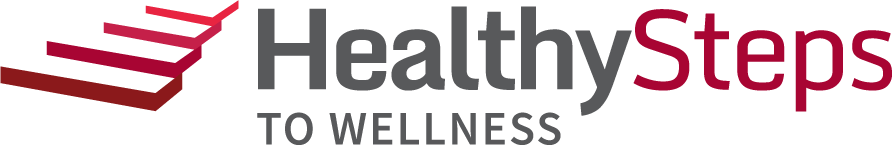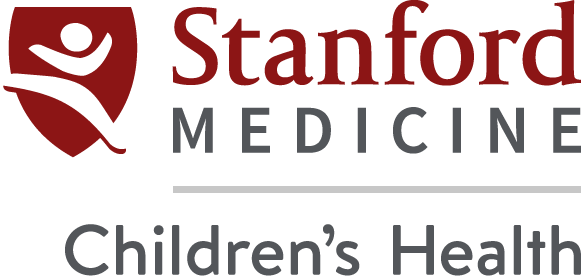Frequently Asked Questions
Questions
- Eligibility
- What are the dates of the program?
- Am I eligible for the incentive?
- I am a newly hired employee. When can I start participating in the incentive program?
- I'm on a leave of absence, will I still be paid my incentive?
- I’m leaving Stanford, will I still be paid for my incentive?
- Can my spouse and/or dependents enroll?
- Where can I see my HSA/HRA incentive balance?
- What can I do with my HSA/HRA incentive money?
- How do I get reimbursed for qualified expenses?
- What happens to my wellness account when I leave a Stanford Hospital organization but am rehired by another Stanford Hospital organization?
- How do I register for the HealthySteps Wellness Platform as Stanford Health Care House Staff/Resident?
- How do I register for the HealthySteps Wellness Platform as a Stanford Blood Center employee?
- Can I participate in the Wellness Platform if I am a temporary employee or a contractor?
- CRONA Specific Question: I am a part of CRONA with Aetna Choice POS II or Kaiser Permanente HMO (this does not pertain to CRONA with SHCA)
- Wellness Platform
- How do I read the "Rewards Dashboard?"
- Who do I contact if I can not log into the Wellness Platform?
- How do I check my rewards earnings by date?
- Who do I contact if I have a question about my points progress?
- How do I take the Health Assessment/make updates?
- Where can I redeem a voucher?
- How do I earn points for workouts?
- How can I sync my wellness tracker?
- How do I track my daily physical activity, sleep and weight?
- Who can I add as a friend?
- What is a group and how do I join?
- What are challenges?
- What is a shoutout?
- Is my data secure?
- Other General Questions
- How can I set up a Team Cares for my department?
- How can I use my Educational Assistance (EA) funds?
- Where can I find tools and resources for myself and my team?
- Where can I find the list of gym discounts being offered?
- How do I log into Healthy Living as a House Staff/Resident?
- How do I log into Healthy Living as a Stanford Blood Center employee?
- Who do I contact about general HR Benefits questions?
Eligibility
What are the dates of the program?
All wellness activities must be completed between October – September of the following year. Wellness Tools and events are available throughout the year.
Am I eligible for the incentive?
To view your incentive eligibility – visit the incentives program overview webpage.
I am a newly hired employee. When can I start participating in the incentive program?
You may begin participating by signing into the platform and setting up your profile 31 days after your start date. Then you’ll be able to register and set up your wellness profile.
I'm on a leave of absence, will I still be paid my incentive?
Your incentive will be based on your medical enrollment status (employee-only or employee + 1 or more dependent(s) as of the last day of each quarter. To earn your incentive, you must be enrolled in a hospital-sponsored medical plan and be an active employee at the time funds are deposited, or the funds will be forfeited.
I’m leaving Stanford, will I still be paid for my incentive?
Your incentive will be based on your medical enrollment status (employee-only or employee + 1 or more dependents) as of the last day of each quarter. To earn your incentive, you must be enrolled in a hospital-sponsored medical plan and be an active employee at the time funds are deposited, or the funds will be forfeited.
Can my spouse and/or dependents enroll?
No, spouse/dependents are not eligible to participate, only the employee can participate.
Where can I see my HSA/HRA incentive balance?
If eligible, please login to your account on the HealthEquity website to see your Health Savings Account (HSA)/Health Reimbursement Account (HRA) current balance.
What can I do with my HSA/HRA incentive money?
If eligible, you can use your incentive for any qualified medical expense. Examples include coinsurance, deductibles, acupuncture, chiropractor visits, hearing aids, hospital visits, lab fees, mental health and prescription medicines. Here is a list of eligible expenses.
How do I get reimbursed for qualified expenses?
If eligible, complete information on the reimbursement process can be found on the HealthEquity website. For your convenience, we are highlighting the HRA reimbursement form and the HealthEquity app. HSA reimbursements can be processed directly with HealthEquity.
What happens to my wellness account when I leave a Stanford Hospital organization but am rehired by another Stanford Hospital organization?
You will begin as a new employee with your new organization. As a result, all points from your previous account will be forfeited, and you will not receive incentive deposits or ticket entries for any completed activities from your prior position.
Wellness Platform
How do I register for the HealthySteps Wellness Platform as Stanford Health Care House Staff/Resident?
Follow these specific set of instructions to register – https://wellness.healthysteps4u.org/wp-content/uploads/2024/12/NEW-HSTW-Wellness-Platform-1-Page-House-staff-2.pdf
Wellness Platform
How do I register for the HealthySteps Wellness Platform as a Stanford Blood Center employee?
Follow these specific set of instructions to register – https://wellness.healthysteps4u.org/wp-content/uploads/2024/12/NEW-HSTW-Wellness-Platform-1-Page-Blood-Center.pdf
Can I participate in the Wellness Platform if I am a temporary employee or a contractor?
No, you are not eligible to participate in the Wellness Platform.
CRONA Specific Question: I am a part of CRONA with Aetna Choice POS II or Kaiser Permanente HMO (this does not pertain to CRONA with SHCA)
Your wellness incentive earnings are different than the other groups. You can earn $100 for completing the Health Assessment before March 31. After the Health Assessment is complete, you may continue to participate but will not earn additional incentive funds.
Wellness Platform
How do I read the "Rewards Dashboard?"
On Computer: You will see a “Rewards Dashboard” on the upper right side of the screen. You will see a fraction out of 25,000 points. The front number is the number of points you have earned this year. When you click on the fraction, a drop down will appear. You will see 5 important facts about your progress.
1. A Date Range: Identifies how many days are left to earn points in the current program year
2. Next Reward: The next reward you will earn when you reach the next level
3. Points to Go: The number of points needed to reach the next level
4. HSA/HRA Earned: The dollar amount earned this year
5. HSA/HRA Left to Earn: The potential dollar amount to earn if all 25,000 points are completed before September 30
Who do I contact if I can not log into the Wellness Platform?
For help with logging in, please contact the member support team with Personify Health. You can call the Personify Health help desk at 1-888-671-9395 Monday through Friday, 5 a.m. to 5 p.m. PT, or email support@personifyhealth.com.
How do I check my rewards earnings by date?
On Computer:
- Go to Rewards page.
- Click on My Earnings
- Click on My Rewards
- Each reward is shown with the date earned
For visual depiction, click here
Who do I contact if I have a question about my points progress?
Contact the Personify Health Member Services department to open a ticket. You can do that by clicking on the Support headset (headset icon) by your profile photo in your member portal.
How do I take the Health Assessment/make updates?
In the wellness platform, click on “Health” in the top navigation bar, and you’ll see content and a link to the survey. If you haven’t registered in the platform yet, you’ll be prompted to do so immediately after registering. Once you complete your Health Assessment, you can view or edit your results at any time. Click on “Health” in the top menu bar, then click the button to View Results or Re-Take Survey.
Where can I redeem a voucher?
Visit “Rewards” then click “My Earnings.”
How do I earn points for workouts?
You can earn points for all physical activity by tracking it on the HealthySteps platform. Click on “Home” and then “Stats” on your HealthySteps platform and add steps, workouts, and more. You can enter information manually or sync your wellness device to earn points automatically through your daily movement.
How can I sync my wellness tracker?
Earn points every day by tracking your physical activity and sleep by using a device synced to your HealthySteps account. HealthySteps’ new mobile app, powered by Personify Health, makes tracking easy to complete.
It’s easy to get connected
1. Open the Personify Health app and go to the More tab.
2. Go to Devices & Apps.
3. Choose which devices or apps you’d like to connect.
4. If you connect Apple Health or Google Fit, follow the prompts and select the stats you’d like to sync.
Important reminders
• For Apple Health or Google Fit, you’ll need to open the Personify Health app at least once every 14 days for data to sync to HealthySteps to Wellness.
• For other devices/apps, be sure to sync your device at least once every 14 days.
• For manual tracking, you’ll need to record workout minutes or steps within 14 days.
• All activity tracked within the past 14 days counts toward rewards.
Other General Questions
How do I track my daily physical activity, sleep and weight?
Sign in to your HealthySteps account on either your browser or mobile device and Click on “Home” and then “Stats” to see everything you can track on the platform. You can either track manually by clicking the option and entering in your information, or you can connect a device or apps to track some options automatically.
Please Note: Calories can only be tracked/logged by syncing to MyFitnessPal.
Sleep can only be tracked with a synced device or app. To determine which apps/devices track sleep, go to the profile picture, click on “Devices & Apps”, click on “Find by Activity”. Select “sleep”, “show me options”.
Other General Questions
Who can I add as a friend?
Build your support group by adding fellow colleagues from your department, unit, or even from different Stanford hospital clinics to encourage being healthier together. Add colleagues by searching their name or view your list of suggested friends.
Other General Questions
What is a group and how do I join?
Groups are a great way to communicate with other members in your community on topics in which you are all interested! To create a group, login to your wellness platform, hover over Social in the top navigation menu, and select Groups from the drop down. Then click on the “Create a group” button on the top right corner. You’ll be redirected to a page where you’ll create a group to gather others around a common goal or interest. Encourage each other via messages feature.
Other General Questions
What are challenges?
Challenges can help you develop and maintain healthy habits over time. Create your own personal healthy habit challenge for yourself or invite others to join. To create or join a challenge, login to your wellness platform, hover over Social in the top navigation menu and select challenge from the drop down menu.
What is a shoutout?
A recognition tool that highlights and celebrates the accomplishments of colleagues on the wellness platform. Recognize or be recognized for your extra efforts for the day while also receiving points. To give a shoutout, login to your wellness platform, hover over Social in the top navigation menu, and select shoutout from the drop that appears. Then search for the colleague(s) you want to give a shoutout to and select the value you would like them to be recognized for.
Is my data secure?
Yes, the Personify Health platform, which manages the HealthySteps to Wellness program, meets the highest standards for managing security risks, protecting health information, and meets Stanford’s rigorous security standards. For more information, visit the HealthySteps Privacy Notice.
Other General Questions
How can I set up a Team Cares for my department?
Take this short survey to get started with setting up a Team Cares for your department.
How can I use my Educational Assistance (EA) funds?
Employees may use Educational Assistance funds for educational opportunities related to their current position, career development, health education, or high school completion. All training opportunities must be pre-approved by a manager. To learn more about eligibility, sign up, and reimbursement – visit the Educational Assistance funds webpage.
Where can I find tools and resources for myself and my team?
HealthySteps to Wellness partners with trained professionals to help you maintain a healthy weight, quit smoking, manage your emotional health, prevent disease and much more. These tool can be found under Tools > For You. If you’re looking for a team resource it can also be found under Tools > For Your Team
Where can I find the list of gym discounts being offered?
The list of gym discounts offered to Stanford Health Care, Stanford Medicine Partners, SHC-Tri Valley, Stanford Medicine Children’s Health, and PCHA employees can be found on the HealthySteps to Wellness website under Tools > click on Gym Memberships.
How do I log into Healthy Living as a House Staff/Resident?
Go to the Healthy Living webpage. On the top right of the webpage, you should log in by clicking on “Stanford House Staff/Resident”.
How do I log into Healthy Living as a Stanford Blood Center employee?
Go to the Healthy Living webpage. On the top right of the webpage, you should log in by clicking on “Stanford Health Care (SID)” and use your SID to log in.
Who do I contact about general HR Benefits questions?
| Please contact your HR benefits specialist respectively based on your organization: |
| Stanford Health Care /Tri-Valley and /Stanford Medicine Partners |
| For HR inquiries: Visit AskHR, submit a question to HR, or call 650-723-4748 |
| For Benefits inquiries: Call Benefits Service Center 833-935-2167 |
| Stanford Medicine Children’s Health |
| For HR Solutions: 650-721-5400 M-F 8:30 a.m.- 4 p.m., or open a ticket through AskHR |
| Stanford Medicine Children’s Health (Packard Children’s Health Alliance) |
|
HR Specialist: Maile Sanchez; maisanchez@stanfordchildrens.org For HR Solutions: 650-721-5400 M-F 8:30 a.m.- 4 p.m., or open a ticket through AskHR |